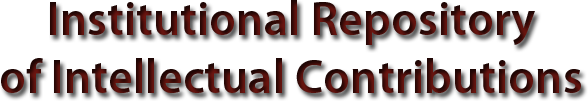Please use this identifier to cite or link to this item:
http://dspace.dtu.ac.in:8080/jspui/handle/repository/13524| Title: | PROJECT REPORT ON STUDY OF RATIONAL ROSE |
| Authors: | KUMAR, AMRENDRA DANGRI, ANUJ SAINI, ASHISH KUMAR KOCHHAR, SHIKHA |
| Keywords: | Rational Rose |
| Issue Date: | 30-Jan-2006 |
| Series/Report no.: | TD-111; |
| Abstract: | Rational Rose is a CASE Tool, a category of software that provides a development environment for programming teams. It helps to automate, manage and simplify the Software development process. These can include tools for: Summarizing initial requirements, Developing flow diagrams, Scheduling development tasks, preparing documentation, controlling software versions and developing program code. Rational Rose is the visual modeling software solution that lets you create, analyze, design, view, modify, and manipulate components. You can graphically depict an overview of the behavior of your system with a use-case diagram. Rational Rose provides the collaboration diagram as an alternative to a usecase diagram. It shows object interactions organized around objects and their links to one another. The statechart diagram provides additional analysis techniques for classes with significant dynamic behavior. Activity diagrams provide a way to model a class operation or the workflow of a business process. The logical architecture is captured in class diagrams that contain the classes and relationships that represent the key abstractions of the system under development. The component architecture is captured in component diagrams that focus on the actual software module organization within the development environment. The deployment architecture is captured in deployment diagrams that map software to processing nodes— showing the configuration of run-time processing elements and their software processes. The thesis starts with an introduction to Rational Suite Components and how the use of rational suite makes the development process simplified. Then a brief description of Visual modeling is given followed by UML description and how a 10 system is depicted in UML notations. Then a brief about Rational Rose is provided with its features. How to start working in Rational Rose is summarized via the Interface area of Rational Rose. Namely interface is divided into: Application window, Browser window, Documentation window, Diagram window, Overview window, Specification window and Log window. Then various diagrams which are supported by Rational Rose are explained, namely: Class diagram, Object diagram, Use-case diagram, Collaboration diagram, Sequence diagram, Component diagram, Statechart diagram, Deployment diagram and Activity diagram. After this much of theoretical introduction two case studies are done, namely: Student Registration System and Online Auction System. For both case studies all diagram windows are created and the overall complex structure for problems is simplified by means of object orientation |
| Description: | BE PROJECT REPORT |
| URI: | http://dspace.dtu.ac.in:8080/jspui/handle/repository/13524 |
| Appears in Collections: | B.E./B.Tech. Computer Technology & Applications |
Files in This Item:
| File | Description | Size | Format | |
|---|---|---|---|---|
| AMRENDRA-1-COE-6.pdf | 706.73 kB | Adobe PDF | View/Open |
Items in DSpace are protected by copyright, with all rights reserved, unless otherwise indicated.